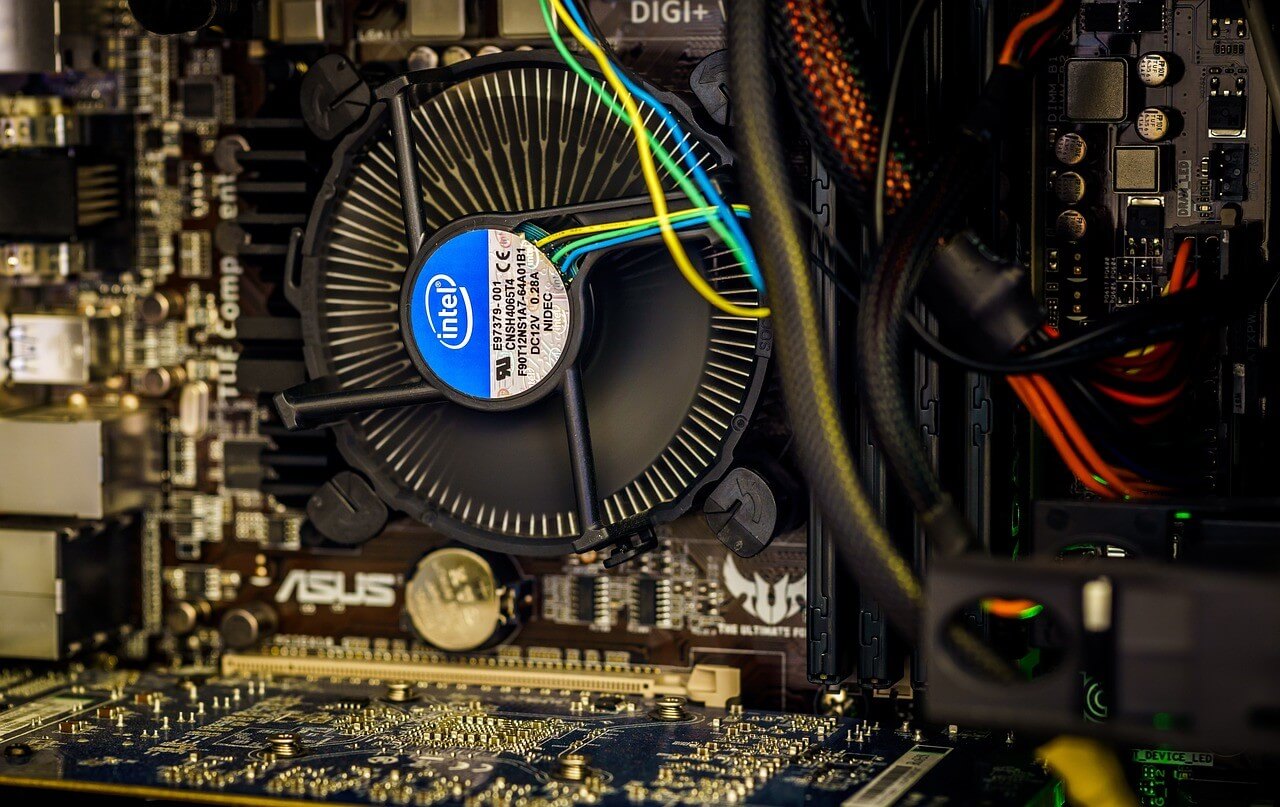
One of the most crucial aspects, but sometimes overlooked by many PC gamers is the temperature of their PC. Whenever the PC is working, be it for gaming, working, editing, or just casual browsing, the PC will rise its temperature, due to the working components inside the PC. Ideally, the cooler the PC, the better, because it will prevent any damage from overheating, and preserve the critical components of the PC.
There are many ways how to keep your PC cool, as there are many cooling systems you can build in your PC. You can build a standard CPU fan cooling system, installing extra intake and outtake fans in your PC, or you can also purchase an expensive but very effective one for cooling your PC with water or liquid cooling system. Either way, the cheapest you can do to cool your PC is by installing fans.
Why Do We Need to Cool Off Our PC?
Just as we mentioned earlier, a PC can get overheated, especially if it is used for a long period, doing a hard task, such as gaming, recording or editing videos. If a PC is overheated, it might damage its critical components, such as CPU chips, GPU, RAM, and Motherboard. An overheated PC isn’t a good thing, especially if you are planning on making a gaming PC.
The ideal heat of a gaming PC should be around 50 Celcius, and the normal temperature of a standard nonwater cooling PC should be around 55 – 60 Celcius. If the PC is way hotter than that, that means it is starting to overheat. If you let it run hot like this, it can affect your computer performance, and in the long run, it might damage computer circuits, as well as many other components inside the computer.
Some CPUs already have fans installed on them to cool off the CPU and motherboard during the working process, however, this is the most standard, and basic way to cool off your PC, and sometimes it isn’t even enough to cool off the PC. Luckily, you can install fans to make your PC cooler, and you can even control the speed of the fan, and which fan is one when you need it the most.
How to Control the Fans on Your PC by using Fan Control
Here are the tutorial on how to adjust PC Fan:
Fan control is available software that lets you control the use of your fans, turn them off or on, or let them have more power. It can be downloaded from any source, and the software can be installed on your PC. So, here are steps on how to control the fans on your PC using fan control software:
- First, download fan control software
- Install it on your PC
- Open the software, and on the home screen, you can see two main sections, fan Controls, and speeds. In each of these control sections, you want to correspond to your fans. It also displays which fans you control based on the number of fans you have on your PC.
- If you have a CPU fan cooler, or liquid/water cooler pump, then it will also be included in the fan control software.
- By default, it should be noted as #1 fans, and this will control your GPU or CPU fans.
- You can test out how many fans you want to turn it on, and how fast you want it to be, and each of the fans can be controlled with ease. Control the speed of your fans by using the speed card control, and use the speed slider to check and control the pump or fan speed.
Frequently Asked Questions
- Is it free to download? Yes, fan control is free to download
- Is it compatible with my windows version? Currently, Fan control apps are compatible with Windows XP, 7, 8, Vista, 10, and 11. With the latest version of Linux and iOS too.
- What does fan control do? It is letting you control your fans more directly, controlling how fast it spins, how much power you can get to the fans, and what fans are turned on or off.
Now, that’s it on how you control the fans on your PC, to let you have cooler fans, as well as to let you save more electricity for your computer. One thing to keep in mind is, that you need to mind about the fan’s intake and outtake. It is recommended to have at least a balanced amount of intake and outtake fans, with the intake fans located behind the PC, so they can directly cool the motherboard.
You should also clean your fans for some time because fans and PC can get quite dirty after a while, as it accumulates dust and dirt. You can also opt for the water-cooling system, as it is cooler, easier to maintain, but rather costly compared to a regular fan PC.
Read More








